Installing Winterboard on iOS 8
So following my most recent post, I wanted to share what I have installed on my phone to get you started on some tweaks or if you like something youd like to have.
With most themes the main thing youll need to have is Winterboard. Which is sort of an app for installing themes and theme related tweaks.
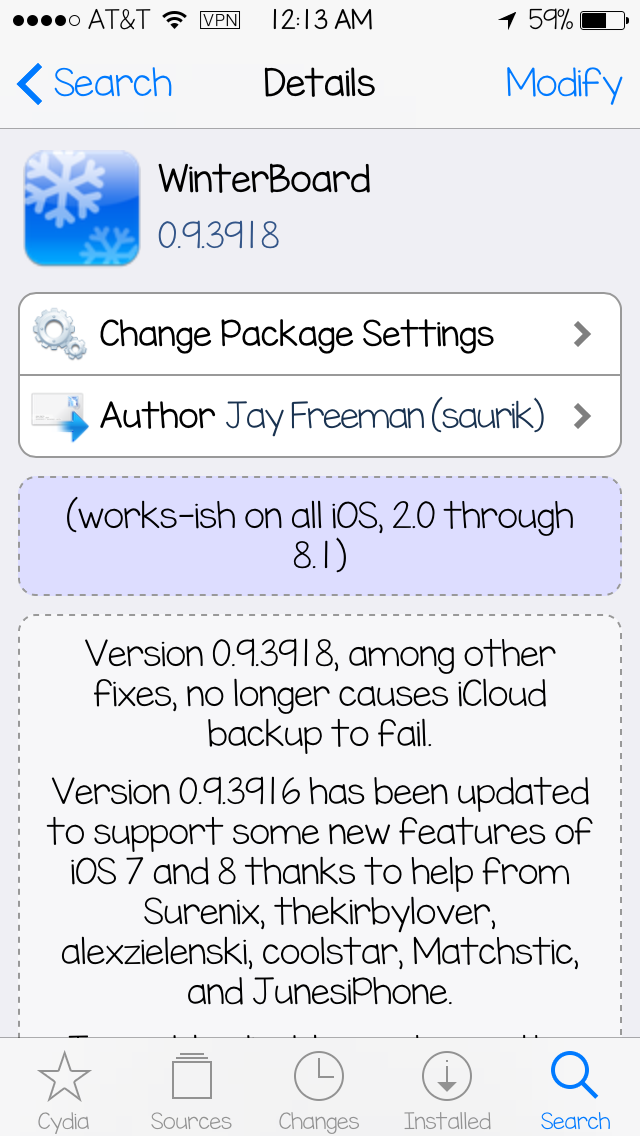 Step 1: Go to Cydia app.
Step 1: Go to Cydia app.Step 2: Hit Search and type "Winterboard". Tap It.
Step 3: Mine is already installed but up top in the picture where you see "Modify", itll say "Install" for you. Go ahead and do that.
Step 4: Youll see a black screen with a bunch of writing appearing. Thats what happens when you install a tweak or app through Cydia. Let it finish,
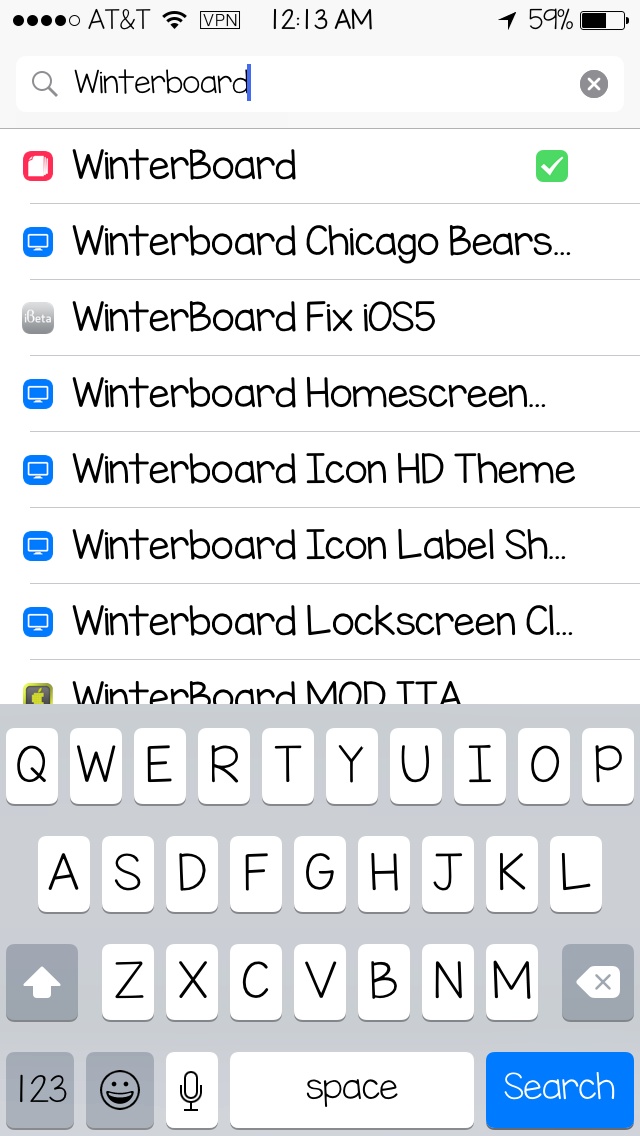 Step 5: Go ahead and Respring or Reboot your device.
Step 5: Go ahead and Respring or Reboot your device.Step 6: Once your device starts up again, youll see it on your Springboard (where your apps are).
Youre not going to use it right away now, but this is the main app youll use to install themes and theme related tweaks.
So lets move along and show you how I installed my theme. Go ahead and click here :)








0 comments